FluentStream Features
We have all the features small businesses need to communicate remotely and better connect with their customers.Cloud Calling

ClickToCall+
Chrome extension that integrates with your FluentStream number so you can increase call volume and optimize efficiency.
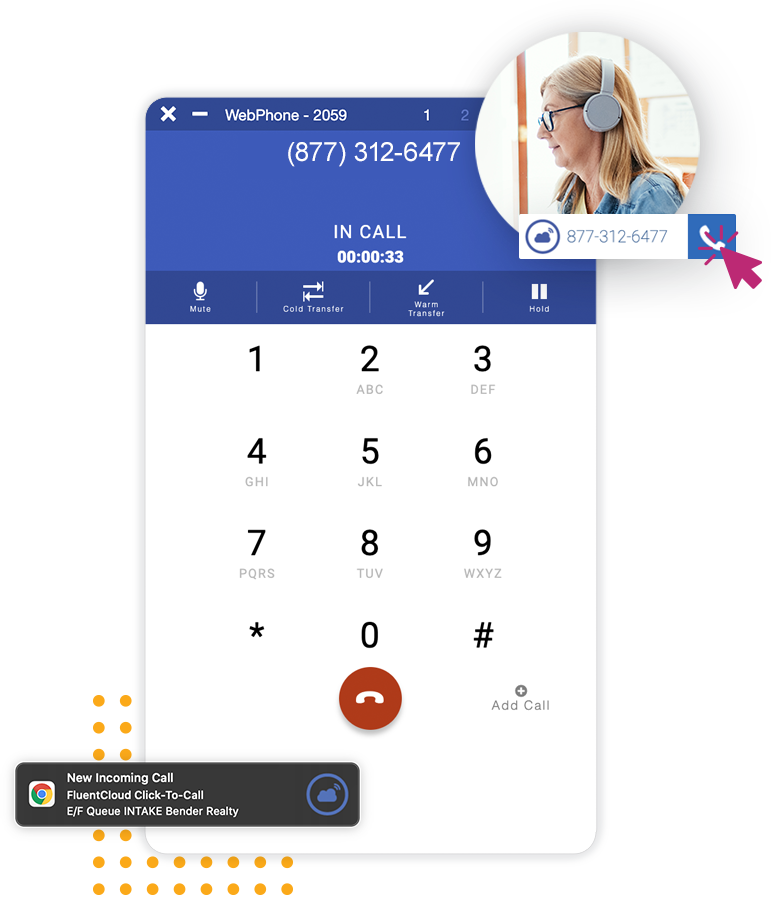
System Administration

Phone System Management
Our live phone system management tool and Admin mobile app empower administrators with intuitive control from anywhere.
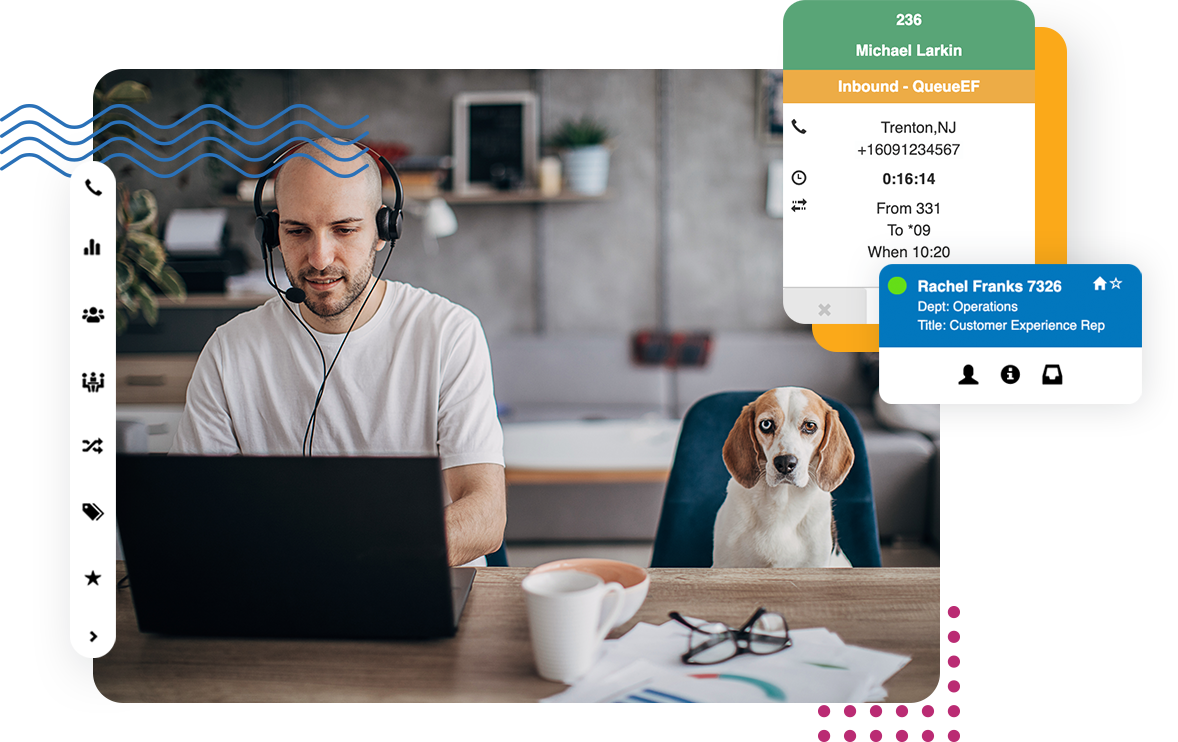
Analytics

Insights Live Reporting
Detailed report on your web portal to get information such as interaction history, response times, and individual stats.

User & Admin Mobile Apps

Control At Your Fingertips
Keep employees and customers connected and manage your phone system from anywhere with FluentStream Mobile (iOS and Android) and Admin (iOS) apps.
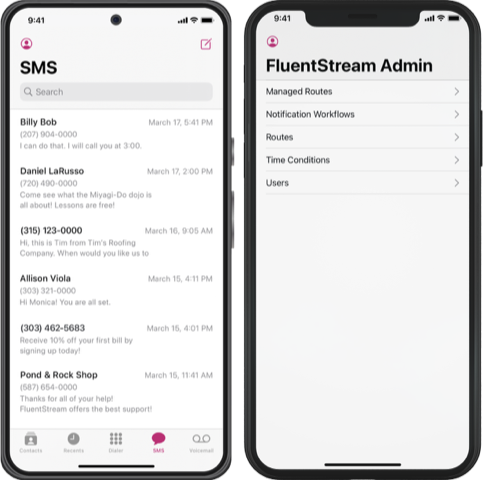
Conferencing

Conference Calling
Audio conference calling that lets you host meetings with clients or team members no matter where you are. Set up a PIN to restrict access or allow anyone with the Conference Bridge number to participate.

Security

Emergency Routing
Alternate routing calls will follow if there is a server issue or all the devices at a specific location go down.
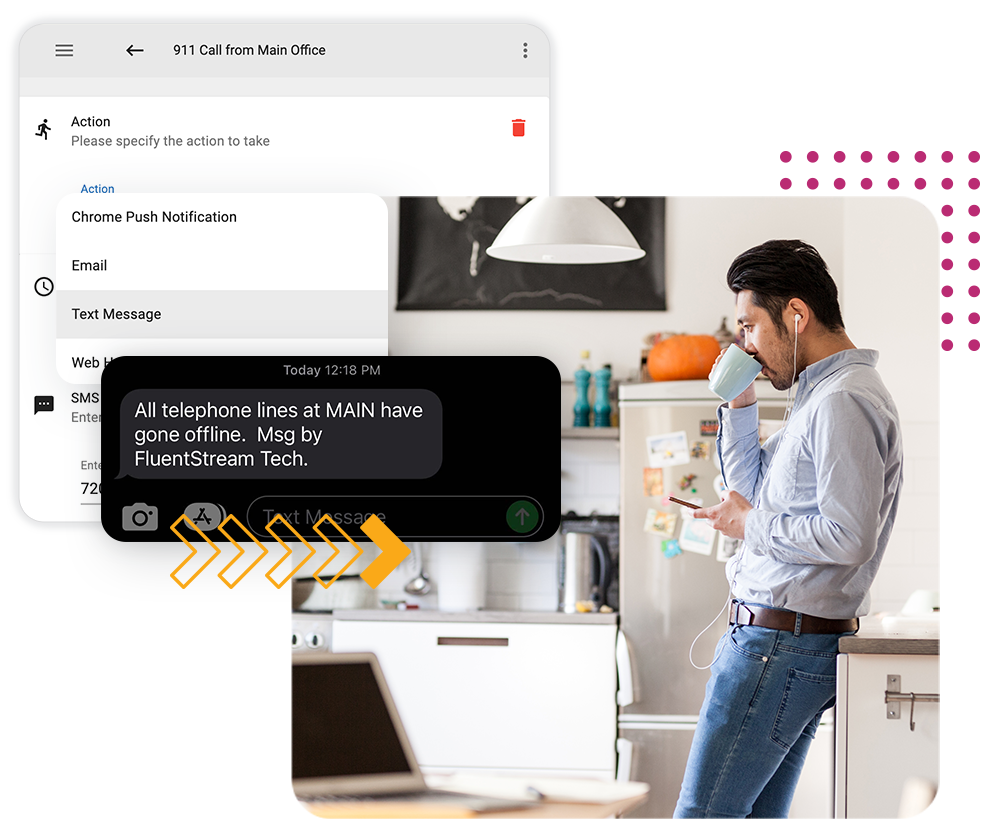
Supercharge Your Sales Team

Voicemail Drop
Send pre-recorded voicemails to prospects and clients with a single button. Additionally, your sales reps can set a countdown timer and perfect the cadence of their personalized introduction to each voicemail.

| Essential | Advanced | Complete |
|
Toll-Free Minutes |
$0.06 / minute |
$0.06 / minute |
$0.06 / minute |
|
1GB of Free Cloud Storage | Learn More > |
|
|
|
|
Extension Dialing |
|
|
|
|
Call Forwarding |
|
|
|
|
Call Transfers |
|
|
|
|
Voicemail |
|
|
|
|
International Calling |
|
|
|
|
Call Groups |
|
|
|
|
Directed Paging |
|
|
|
|
Intercom / Paging |
|
|
|
|
Overhead Paging |
|
|
|
|
Seven Digit Dialing |
|
|
|
|
Call Announce |
|
|
|
|
Call Flip |
|
|
|
|
Call Waiting |
|
|
|
|
Instant Dial |
|
|
|
|
SIP Credentials |
|
|
|
|
Call Parking |
|
|
|
|
Caller ID / Call Blocking |
|
|
|
|
Prepend Caller ID |
|
|
|
|
Dynamic Caller ID |
– |
|
|
|
Presence Indications |
– |
|
|
|
Internet Fax |
$ |
|
|
|
Company Fax |
$ |
|
|
|
Private Fax |
$ |
|
|
|
Email-to-Fax |
$ |
|
|
|
Same Fax / Phone Number |
$ |
|
|
|
Premium Fax |
$ |
$ |
$ |
|
Call Queues |
– |
– |
|
|
Escape from Queue |
– |
– |
|
|
Zip Code Routing |
– |
– |
|
|
International Phone Number |
$ |
$ |
$ |
|
Voicemail |
|
|
|
|
Personalized Greetings |
|
|
|
|
Temporary Greetings |
|
|
|
|
Temporary Time Conditions |
|
|
|
|
Voicemail-To-Email |
|
|
|
|
Delete After Email Delivery |
|
|
|
|
Voicemail Transfer |
|
|
|
|
Message Waiting Indication |
|
|
|
|
Virtual Voicemail Box |
|
|
|
|
Voicemail Drop |
– |
$ |
|
|
Voicemail Transcription |
$ |
$ |
$ |
|
Sentiment Analysis |
$ |
$ |
$ |
|
Administrative Portal |
|
|
|
|
User Portal |
|
|
|
|
Multi-Site Compatibility |
|
|
|
|
Dial-By-Name |
|
|
|
|
Custom Recordings |
|
|
|
|
Do Not Disturb |
|
|
|
|
Feature Codes |
|
|
|
|
Music on Hold |
|
|
|
|
Ring Duration Customization |
|
|
|
|
Zoiper QR Code Provisioning |
|
|
|
|
Instant Number Activation |
|
|
|
|
Distinctive Ring |
|
|
|
|
Device Cloning |
|
|
|
|
My FluentCloud Favoriting |
|
|
|
|
Live Manager |
– |
|
|
|
Edit History |
– |
|
|
|
Auto-Attendant |
– |
|
|
|
Day / Night / Temporary Mode |
– |
|
|
|
Time Conditions |
– |
|
|
|
Hot Desking |
– |
|
|
|
Listen / Whisper / Barge |
– |
|
|
|
Multi-Device Registration |
– |
|
|
|
Custom Music On-Hold Playlist |
– |
|
|
|
CNAM Registration |
– |
|
|
|
Notification Workflows |
– |
|
|
|
Extension-level Dialing Permissions |
– |
|
|
|
Holiday Scheduling |
– |
|
|
|
Time Machine |
– |
|
|
|
Short Codes |
– |
|
|
|
Insights |
– |
– |
|
|
Static Agent |
– |
– |
|
|
Queue Agent Notification |
– |
– |
|
|
Dynamic Agent |
– |
– |
|
|
Tags |
– |
– |
|
|
Incoming Call Filters |
– |
– |
|
|
Queue Weight |
– |
– |
|
|
Custom Hold Announcement |
– |
– |
|
|
Salesforce Integration |
– |
$ |
|
|
Automated Phone Diagnostics |
|
|
|
|
Call Detail Records |
– |
|
|
|
Call Recording | Learn More > |
– |
|
|
|
Call Recording Automatic Deletion |
– |
|
|
|
Scheduled Reports |
– |
|
|
|
Dashboard Reporting |
– |
|
|
|
Queue Statistics |
– |
– |
|
|
Live Queues |
– |
– |
|
|
Browser-Based App |
|
|
|
|
Find Me / Follow Me |
|
|
|
|
Softphone Support |
|
|
|
|
Virtual Extension |
|
|
|
|
Text Messaging (SMS) |
– |
|
|
|
Mobile Apps (iOS & Android) |
– |
|
|
|
3-Way Calling |
|
|
|
|
Administrative Conference Controls |
|
|
|
|
Conference Bridge |
– |
|
|
|
Conference Summary |
– |
|
|
|
Advanced Conference Bridge |
$ |
$ |
$ |
|
Site Offline Detection |
|
|
|
|
Site e911 |
|
|
|
|
Service Outage Notification |
|
|
|
|
Emergency Routing |
|
|
|
|
Room-specific e911 |
– |
|
|
|
Roles |
– |
– |
|
|
ClickToCall+ |
– |
|
|
|
Voicemail Drop |
– |
$ |
|
|
Returned Call Routing |
– |
– |
|
|
Voicemail Sentiment Analysis |
$ |
$ |
$ |
|
Automatic Queue Callback |
– |
– |
$ |
$ indicates à la carte pricing
With 110+ features to choose from, we have everything your team needs
