How to Turn Your Laptop into an Office Phone
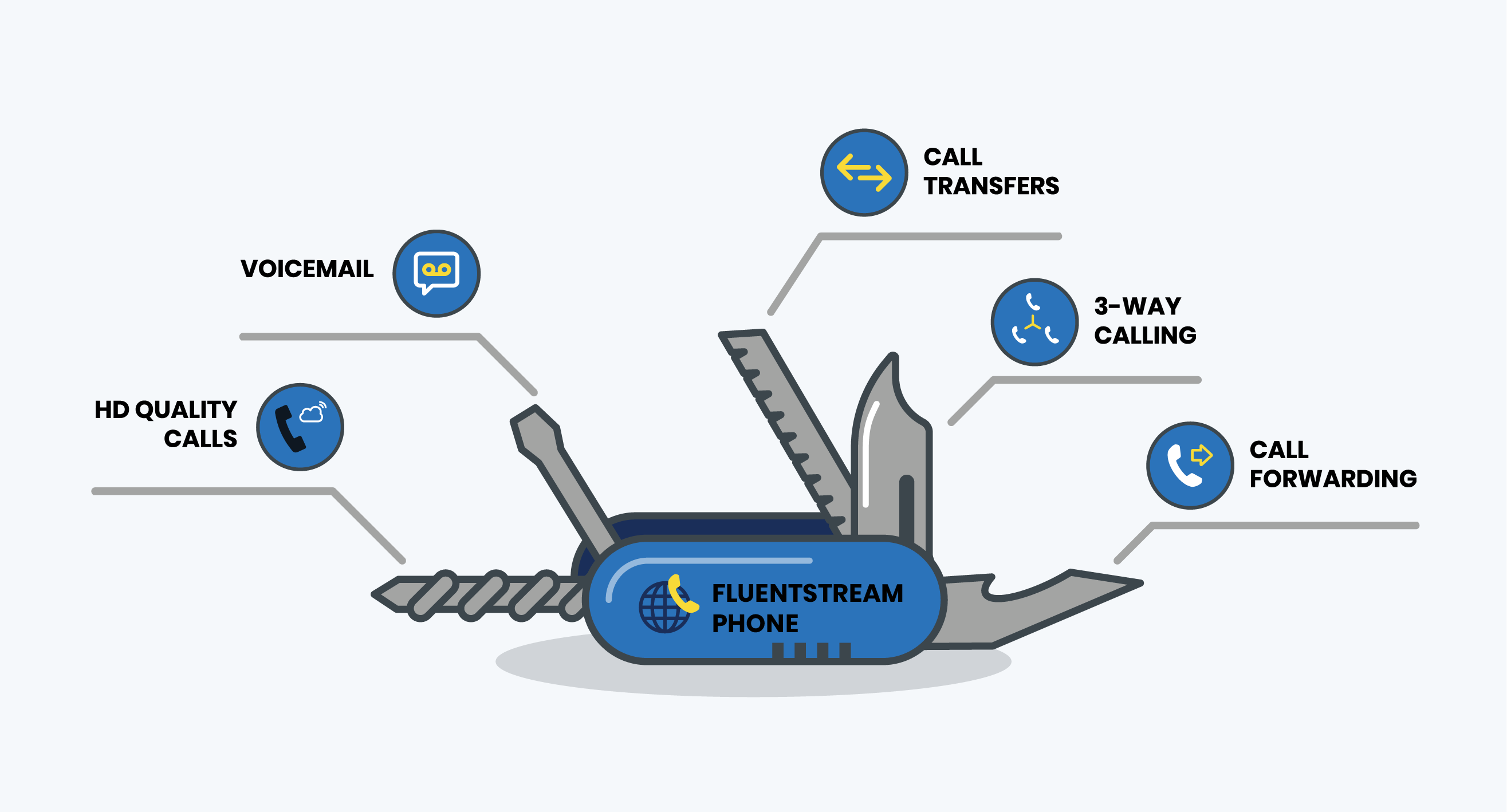
If you’ve even dipped your toes into the world of VoIP communications, you’ve probably come across the term softphone. I hate to burst your bubble, but softphone doesn’t mean a phone made out of stress ball material. But yes, that is an amazing idea.
First things first…let’s talk about what a softphone ACTUALLY is.
WHAT IS A SOFTPHONE?
Put simply: a softphone is a software application that uses your computer to make and receive phone calls.
HOW DO SOFTPHONES WORK?
Softphones use software to recreate the functionality of a desk phone on your screen. Rather than relying on phone lines or handsets, they use VoIP (Voice over Internet Protocol) technology to make calls over the internet. There are many different softphone providers and all of them offer the same basic call, voicemail, and dial pad functionality as your desk phone.
Softphones run on most devices, including Mac and Windows computers, Linux devices, desktops, laptops, tablets, and smartphones.
As long as you have speakers, a microphone and an internet connection, you can use a softphone as if it was a regular phone.
It’s for this reason that softphones are a great option for people who regularly work outside of a traditional office (or home office) environment.
For businesses trying to keep communications costs low, softphones also provide a low-cost way to avoid purchasing additional physical phones.
WHAT MAKES FLUENTSTREAM PHONE SO SPECIAL?

While most softphone providers are content with simply letting you make calls on a computer, FluentStream Phone contains additional functionality that you just can’t get from those other guys (or from even your desk phone).
Click right here to see how you can get FluentStream Phone set up on your extension right now.
Still need some convincing? Let's go over some of that additional functionality we just mentioned.
Convenient Text Messaging
One of the really special things that FluentStream Phone lets you do is send and receive text messages using your business phone number. No longer will you need to give your customers your personal cell number to text them. With FluentStream Phone, you can text back and forth from the convenience of your computer.
One of the really great features about FluentStream Phone is that it automatically alerts you to new replies so you can keep texting customers without missing a thing.
Plays Nicely with All Your Favorite Features
Since FluentStream Phone was developed for us, by us, it integrates flawlessly with all the other cool things you can do with FluentStream.
Including the ability to:
Click any number on your computer screen and call it (like you can do on your cell phone)
Pre-record your voicemails to make sure your messages sound perfect every time
Access all your contacts as well as view a full record of all of your phone interactions
Easiest Download in the West
Most softphones require you to sign up for an application, input a product key, verify an account, and all other manner of nonsense. FluentStream Phone is designed to be as convenient as possible, which is why we’ve made it can be instantly downloaded and accessed on any device.
The Basics Made Better
I know I just made a big deal out of all the things FluentStream Phone does in addition to the basics, but it also does those pretty darn well.
- HD-quality Calls
- Voicemail
- Call Transfers
- 3-Way Calling
- Call Forwarding
Everything you need to turn your computer into a mobile office, designed to be as quick and seamless as possible.
For more information on how FluentStream Phone can benefit your business, contact our communications experts at sales@fluentstream.com or by calling 303-GO-CLOUD and selecting Option 1.


