Automatic Text Reply: Let Us Handle the Basics
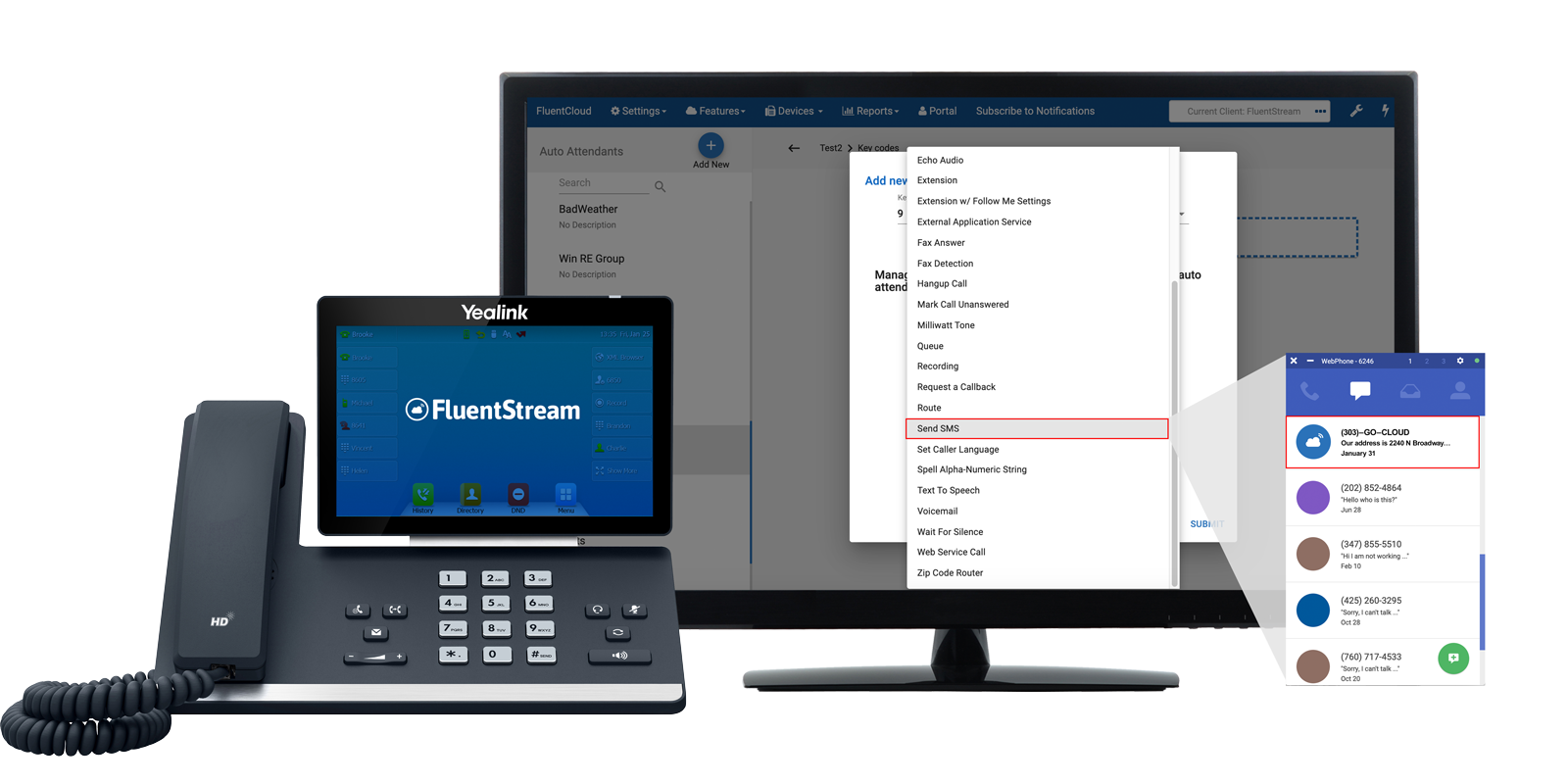
What is an Automatic Text Reply?
Great question, Brady!
Automatic Text Reply is a convenient auto-attendant feature that allows you to instantly text pre-written information to your clients.
It’s a handy tool for appointment-based businesses or anyone who gets frequent questions about their address, hours of operation, etc.
For example, let’s say you’re a dental receptionist and you want to make it as easy as possible for patients to find your office. When you activate Automatic Text Reply, you can set one of your auto-attendant menu options to send a text with your address straight to the caller’s cell phone.
“Press 7 to receive a text with our address”
In addition, if they’re calling from a different device than they’d like to receive the directions on, they can specify a different number to be texted at instead.
“Press 8 to receive a text with our address to a different number”
How to Set Up Automatic Text Reply as Part of Your Auto-Attendant

Step 1: Log into your my.fluentcloud.com web portal and open up the Features menu.
Step 2: Click on Auto-Attendant and then select the specific auto-attendant you feel is just begging for an Automatic Text Reply option.
Step 3: Select Add New Key Code and choose the option you’d like to use.
Step 4: Click on the Application drop-down menu and select Send SMS from the list of options.
Step 5: Select the Argument field and type out whatever message you’d like to be automatically texted to callers.
PRO TIP
Try to keep your message short and sweet since SMS messages can cap out at 160 characters.
Step 6: Re-record your Auto-Attendant Announcement to include your new Automatic Text Reply option. No one can take advantage of your fancy new feature if you don’t let them know it exists!
PRO TIP
If your business also offers appointments online, add an Automatic Text Reply option that texts callers a link to your appointment portal rather than asking them to wait on hold.
Sounds Great, But How Do I Get It?
The best thing about Automatic Text Reply is that it's included with every FluentStream account for no additional cost and can be accessed right from your my.fluentcloud.com web portal.
If you’d like more information or need help setting up Automatic Text Reply for your business, our Client Experience Team is available 24x7 to lend a hand. Contact them at support@fluentstream.com or call 303-462-5683 and select Option 2.



